
Millions of virus attacks happen around the globe every year. Some of them represent a slight inconvenience, while others can wreak havoc on someone’s life and livelihood.
All major viruses have something in common: they’re targeting your valuable data. It’s either to damage or steal your personal/professional information – both of which can impact you in more ways than one.
If you’ve been a victim of a virus attack and you’ve noticed some of your data is missing, it’s not too late to fix it. Here we’ll tell you everything you need to know about data loss caused by virus attacks of various kinds.
So, without any further ado, let’s get to the bottom of it!
Viruses can damage your data and make it unreadable by both humans and software

One of the ways malware programs can destroy your data is by rewriting it so it’s unreadable for your computer (or you, for that matter). If you’re running a small business, for example, this can be a devastating blow. You should always back up all of your files and use some sort of antivirus protection for every device you own.
Even if the virus doesn’t destroy your data completely, getting it back can be a daunting task, especially if multiple files were damaged or deleted. Prevention is simply better than cure when it comes to computer malware – always remember that.
Either way, computer viruses can rewrite your data and damage it so you can’t access it. In some cases, your files could be held for ransom by a hacker. This is called ransomware and it’s most commonly used to blackmail businesses and corporations for money. It’s why protecting your systems is crucial to the healthy development of your business.
Sometimes, you won’t notice there was a breach until it’s too late
While some viruses can damage core applications in your operating system, causing your entire computer to shut down completely, others aren’t that invasive. The virus could be deleting or stealing your data without you noticing right away. It’s why you need to perform regular antivirus scans to search for malware. This especially goes if you’ve noticed your computer is getting slower and lagging in places where it’s not supossed to be lagging.
Make sure your system stays protected, especially when you’re browsing the internet. Most virus attacks come from the online world, which is why you need to be extra careful when you’re using your office computer.
Again, scanning your system for potential breaches and malware is of the utmost importance – don’t forget to do it regularly on all of your devices. Some viruses aren’t that easily noticeable, and you don’t want to risk someone spying on you or stealing your data.
There are many ways to prevent virus attacks

As we’ve said before, there are many ways you can protect yourself from data loss caused by virus attacks. Installing legitimate antivirus software is the first step. You can find many reliable brands online, most of which are quite affordable. Make sure you do your research, though – that one free antivirus you’ve found online that promises to protect your computer might just infect it!
Apart from having quality software to protect your system, you should also learn the basics of cyber hygiene. Be careful where you click when you’re browsing – malicious websites are all over the internet. Don’t open any suspicious links that arrive via email and avoid following random ads on Google. Teach your employees (or family members) to do the same.
Additionally, make sure you keep back your data up, as often as you can. This especially goes if your computer contains sensitive information, no matter if it’s personal or business-related.
Again, preventing virus attacks is easier and cheaper than trying to retrieve your data once it’s been tampered with. If you’re not doing it already, we advise you to start taking care of your computer properly by installing a quality antivirus program.
If you’re a victim of a virus attack, there are still some things you can do to get your data back
If your data has been damaged by a computer virus, don’t panic! There are a couple of things you can do to retrieve your files.
The best way to do this is via a data recovery software, such as Soouya, for example. These types of computer programs can help you recover your lost data by essentially „undoing“ what the virus has done. Make sure you do your research before you invest in one, though. Read up on their reviews and ratings and ask for a demo/free trial. It should be enough to tell you whether it’s worth your money or not.
Apart from that, you could hire a data security expert to help you recover your files. Computer forensics and ethical hacking are both very useful professions, so you probably won’t have any issues finding someone to help you get rid of the damage the virus attack has caused.
Viruses can break your computer completely
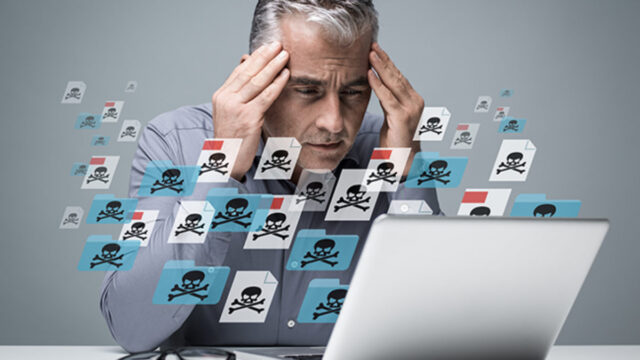
As we’ve briefly mentioned before, some computer viruses won’t attack your files and data, they’ll go for the core parts of your system. This could „break“ your computer, making it unable to boot up properly(and you won’t be able to access your data). If this happens, you’re either dealing with a very powerful virus or many smaller ones that have accumulated over the years.
Either way, you can prevent this from happening by learning how to protect your system from these types of attacks, which is what we urge you to do. Don’t neglect the power of prevention and be extremely careful when you browse the internet.
So, to answer your question…
Yes, virus attacks can lead to data loss. Nonetheless, it’s perfectly preventable. Even if it happens, you’ll still have different options for recovering and saving your precious data.
Overall, we hope you found our article to be useful and we wish you the best of luck in all of your future endeavors.









