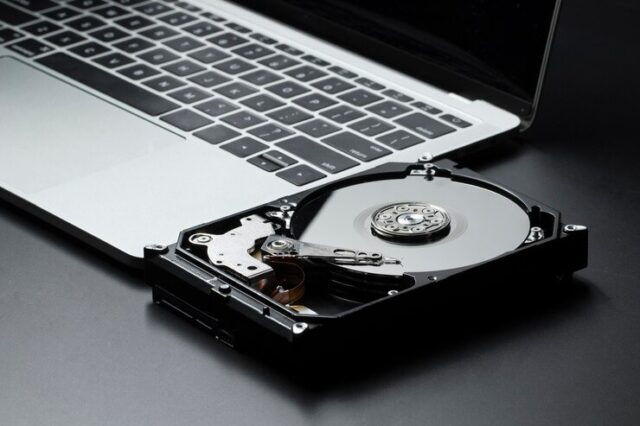
Losing important data from your hard disk drive (HDD) can be a heart-stopping experience. Whether it’s accidentally deleted documents, corrupted photos, or formatted folders, the fear of permanent data loss can feel overwhelming. But before you resign yourself to despair, take a deep breath and know this: recovering files from your HDD is often possible, even in seemingly hopeless situations.
This comprehensive guide will equip you with the knowledge and tools to navigate the world of HDD file recovery by SalvageData Canada. We’ll explore the different data loss scenarios, the factors affecting recoverability, and the various methods you can employ to bring your lost files back from the brink.
Understanding Data Loss

HDDs store data magnetically on spinning platters. When you delete a file, the operating system simply removes the link to its location, not the actual data itself. This data remains invisible and vulnerable to be overwritten by new information until it’s completely gone. The type of data loss and its cause determine the chances of recovery:
- Accidental deletion: These files, especially recently deleted ones, have a high chance of recovery as long as they haven’t been overwritten.
- Formatting: Formatting erases the system’s directory of file locations, significantly reducing recoverability. However, depending on the type of formatting, some data might still be salvageable.
- Corruption: Physical damage to the drive or logical errors can corrupt files, making them unreadable. Recovery is possible, but may require specialized tools and techniques.
- Drive failure: While not ideal, data can often be retrieved from malfunctioning drives with professional data recovery services.
The Recovery Toolbox
Now that you understand the landscape, let’s delve into the tools you can utilize to combat data loss:
- Data recovery software: This user-friendly option scans your HDD for deleted files and allows you to recover them with relative ease. Popular options include EaseUS Data Recovery Wizard, Recuva, and Disk Drill. Most offer free versions with limited recovery capabilities, while paid versions unlock advanced features.
- Boot discs/USBs: These allow you to boot your computer into a separate environment, preventing further data overwrite on your HDD and facilitating recovery attempts. Some software programs come with bootable options.
- Professional data recovery services: For complex data loss scenarios or physically damaged drives, professional services offer specialized tools and expertise to maximize recovery chances. This option comes at a higher cost but can be invaluable for critical data.
Recovery Tips for Optimal Results

- Act quickly: The sooner you initiate recovery, the higher the success rate. Avoid writing new data to the affected drive, as it can overwrite lost files.
- Choose the right software: Research and select software compatible with your operating system and file types you want to recover.
- Deep scans: Perform deep scans for thorough exploration of your drive, but be prepared for longer scan times.
- Preview & verify: Before recovering files, utilize preview features to ensure they are undamaged and the correct ones.
- Backup regularly: Implement a rigorous backup routine to avoid future data loss nightmares.
Remember
- Not all data loss scenarios are guaranteed recoverable.
- Always prioritize important data and back it up regularly.
- Be cautious when choosing data recovery software or services.
- If you’re unsure about recovery steps, seek professional guidance.
With the right knowledge and tools, recovering lost files from your HDD doesn’t have to be a traumatic experience. By understanding the principles of data loss, utilizing appropriate recovery methods, and acting swiftly, you can significantly increase your chances of reuniting with your precious data. So, take a deep breath, arm yourself with this guide, and embark on your digital rescue mission!
This article provided a general overview of HDD file recovery. For specific data loss situations or additional technical details, it’s recommended to consult further resources and specialized guides. Remember, knowledge is your greatest ally in the quest for lost data!
Is It Possible to Recover Data from A Dead HDD?

Recovering data from a dead HDD can be tricky, but it’s not always impossible! The success rate depends on the severity of the damage and the type of failure. Here’s a breakdown:
Good News
- Logical failure: If your HDD’s controller or software is malfunctioning, but the physical platters are intact, data recovery is often possible using specialized software. Think of it like a lost map to your data’s treasure trove.
- Mild physical damage: Scratches or minor head malfunctions might be repairable by data recovery professionals, who have the tools and expertise to navigate the delicate internal components.
Bad News
- Severe physical damage: Platter damage, head crashes, or flooding can render data unrecoverable. Imagine a map to your treasure being completely burned or soaked beyond recognition.
- Overwriting: If new data gets written over the deleted files, it’s like building a new house on top of your buried treasure chest – you’re out of luck.
So, what can you do?

- Act fast: The sooner you address the issue, the higher the chances of recovery. Don’t write anything new to the drive, as that could overwrite your lost data.
- Assess the damage: If the HDD is making unusual noises, grinding, or not spinning at all, it’s likely experiencing physical damage, and professional help is recommended. For logical issues, data recovery software might be an option.
- DIY or Pro: For simple data loss like accidentally deleted files, DIY software like Recuva or EaseUS Data Recovery Wizard can be a good starting point. But for complex situations or valuable data, professional data recovery services offer specialized equipment and expertise to maximize your chances of success.
Remember: Data recovery is a delicate process, and there’s no guarantee of success. But with the right approach and a bit of luck, you might just be able to bring your lost data back from the digital dead!
Here Are Some Additional Tips
- Keep backups: Regularly backing up your data to an external drive or cloud storage is the best way to prevent data loss in the first place.
- Prevention is key: Avoid dropping your HDD, exposing it to extreme temperatures, or using it for physically demanding tasks.









