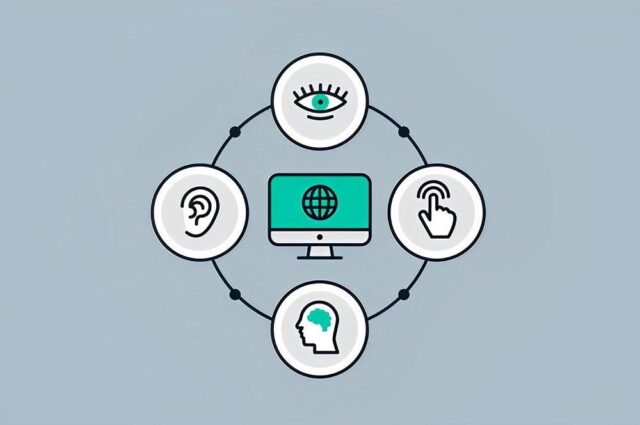
Web accessibility refers to the inclusive practice of ensuring there are no barriers preventing interaction with, or access to, websites on the World Wide Web by people with disabilities. This article highlights the legal, ethical, and business aspects of web accessibility and provides a comprehensive guide on improving it.
Key Accessibility Standards
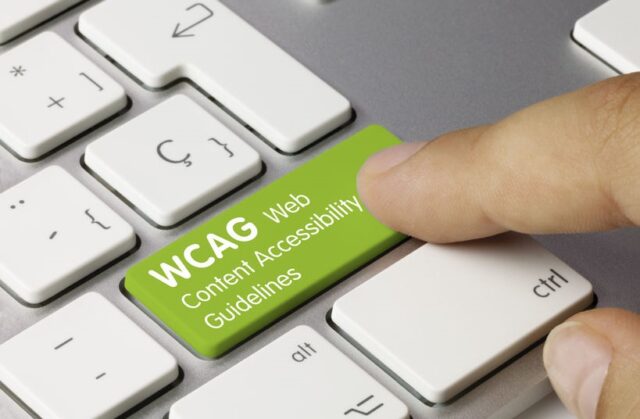
The Web Content Accessibility Guidelines (WCAG) are a set of recommendations for making web content more accessible, primarily for people with disabilities – but also for all user interfaces.
Compliance with the Americans with Disabilities Act (ADA), another critical standard, helps ensure websites are usable by everyone.
Other global standards include the European Union’s Web Accessibility Directive and the Accessibility for Ontarians with Disabilities Act (AODA) in Canada, which highlight the universal importance of web accessibility.
Aspects of Web Accessibility
Improving web accessibility involves multiple aspects, including:
- Improving visual accessibility involves adjusting color contrast to differentiate text from background, using legible text sizes and fonts, and providing alternative text descriptions for images, charts, and infographics.
- This includes providing captions for video content, transcripts for audio content, and audio descriptions to ensure those with hearing impairments can access information.
- Websites must be navigable via a keyboard for those who can’t use a mouse. Consistent navigation and control over time-based media, like allowing users to pause videos, are also vital.
- The language on the site should be readable and understandable, with consistent language and instructions throughout. Users should be able to predict what happens when they perform actions on a web page.
- Websites should be compatible with current and future user tools, including assistive technologies. They should be coded using valid HTML and CSS to ensure this compatibility.
Tools for Assessing and Improving Web Accessibility

A multitude of tools and techniques are available for assessing and improving website accessibility. Below, we delve into these tools with a particular focus on Host-Tracker, manual testing techniques, and the process of conducting accessibility audits.
Host-Tracker Automated Testing Tools
Automated testing tools like Host-Tracker work by crawling a website and evaluating its pages against a checklist of known accessibility standards. The tool checks elements such as the HTML structure, usage of ARIA roles and properties, color contrast, image alt texts, and more. It then provides a report highlighting the accessibility issues detected.
Host-Tracker offers a comprehensive suite of automated testing tools, allowing for continuous monitoring of a website’s uptime, server health, and network performance. While primarily known for uptime monitoring, Host-Tracker also enables automated testing for performance optimization. You might have to integrate it with other tools designed for this purpose.
Automated testing tools are excellent for quickly identifying easily detectable issues, providing broad coverage of your site in a short period. However, they have limitations – they can only identify a fraction of potential accessibility issues, usually around 20-30%. They may also yield false positives or negatives. Hence, they should be used in conjunction with manual testing for a thorough accessibility review.
Manual Testing Techniques with Host-Tracker
Manual testing is the process of a human checking a website for accessibility issues. This might involve navigating the site using only a keyboard, manually checking the site with a screen reader, or using browser plugins to check color contrast ratios.
User testing, particularly with individuals who have disabilities, is critical in ensuring a site is truly accessible. This allows for real-world testing of how accessible a website is, identifying issues that might not be noticeable to those without disabilities.
Several tools are available for manual testing, such as screen readers like NVDA or JAWS, browser plugins like WAVE or AXE, and color contrast checkers. Host-Tracker does not offer manual accessibility testing tools. However, manual testing can still be performed while using Host-Tracker for uptime and performance monitoring.
Accessibility Audits
An accessibility audit is a thorough evaluation of a website’s accessibility. It involves both automated and manual testing, as well as user testing when possible. The aim is to identify all potential accessibility barriers on a website.
Accessibility professionals, who are knowledgeable about WCAG standards and have experience with a wide range of disabilities, play a crucial role in conducting thorough and accurate audits. They can identify subtle issues that might be overlooked by those less familiar with accessibility.
The audit process typically involves the following steps:
- Preliminary automated check.
- Detailed manual check.
- User testing (where possible).
- Reporting of issues and recommendations for fixes.
- Follow-up audits to ensure issues have been appropriately addressed.
By combining these techniques and tools, you can ensure that your website is truly accessible and inclusive, providing a positive user experience for all visitors.
IP Blacklist and Website Availability
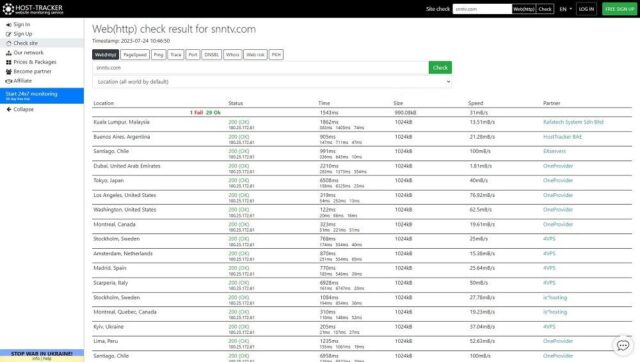
IP blacklisting and website availability are two interconnected elements of website management and security. Let’s discuss each term separately and then see how they’re related.
IP Blacklisting
An Internet Protocol (IP) address blacklist is a basic security measure used to protect a network or a website from unwanted traffic or harmful activities. It involves blocking specific IP addresses or ranges of IP addresses that are deemed suspicious, harmful, or unwanted.
Blacklisting can occur for various reasons. For instance, if an IP address is linked to suspicious activities like spamming, phishing, or attempted hacking, it can be blacklisted to prevent further harm.
IP blacklisting is not limited to websites or network security. Internet Service Providers (ISPs), Email Service Providers (ESPs), and even countries use this approach to block spam or harmful traffic. Blacklists are typically managed by organizations that compile reports on IP addresses linked to harmful activities.
Website Availability
Website availability refers to the ability of users to access a website without encountering errors or downtime. Website availability is often measured as a percentage, aiming for “five nines” (99.999%) uptime, which means the site is down for no more than 5.26 minutes per year.
Keep in mind that while your website may function flawlessly in one region, it might not be accessible in another. This way, you can identify if your website has any accessibility issues and pinpoint the regions where these issues arise. To assess this, you can utilize this tool host-tracker.com/en/ic/check-http.
Now, let’s see how these two are connected.
The Connection Between IP Blacklisting and Website Availability
While blacklisting IP addresses is a valid security measure, it can have an impact on your website’s availability. Here’s how:
- False Positives: Sometimes, an IP address might be incorrectly identified as harmful (a false positive), leading to its blacklisting. As a result, legitimate users from that IP address may be blocked from accessing your website, reducing its perceived availability.
- Blacklisted by Search Engines or ISPs: If your website’s IP address gets blacklisted, it could potentially impact your website’s availability. For instance, if an ISP blacklists your IP, users under that ISP will not be able to access your website. Similarly, if search engines like Google blacklist your website due to perceived harmful activities (like hosting malware), it may stop appearing in search results, significantly reducing its visibility and availability.
- Distributed Denial of Service (DDoS) Attacks: If your website’s IP address is targeted for a DDoS attack, it could lead to your website becoming unavailable due to the overwhelming amount of traffic. Blacklisting the IP addresses participating in the attack can help mitigate the issue and maintain the site’s availability.
Monitoring tools like Host-Tracker can help manage your IP reputation and keep track of your website’s uptime, allowing you to swiftly address any issues that arise.
Case Studies: Websites with Excellent Accessibility

A detailed examination of websites with high accessibility ratings, such as the BBC or the Government of Canada, can provide insights into practical implementation strategies. These sites have demonstrated the benefits of improved accessibility, including broader audience reach, enhanced brand reputation, and legal compliance.
The Role of Web Design and Development in Accessibility
Incorporating accessibility from the design phase is crucial, and developers must be trained on accessibility practices. Content creators and editors also play a vital role in maintaining accessibility, ensuring all text, images, and media are accessible.
Endnotes
Improving and maintaining web accessibility is an ongoing process, but the benefits are vast. By committing to web accessibility, businesses can ensure they cater to all users, thereby fostering inclusivity, compliance with laws, and enhanced user experience. As digital landscapes evolve, the need for accessible designs becomes increasingly important, requiring the collective effort of designers, developers, and content creators.









